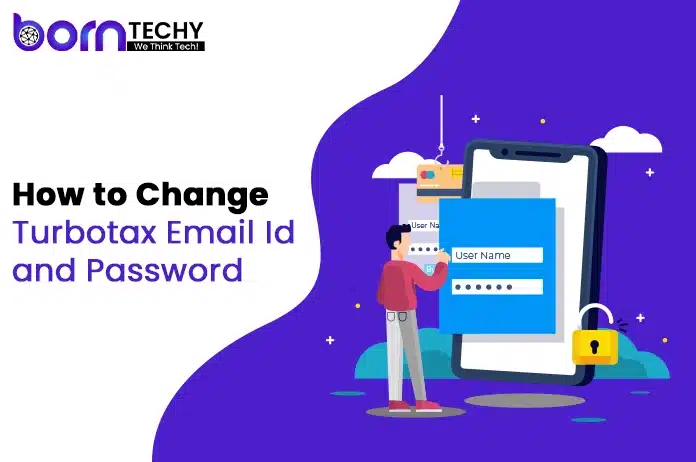With the advancement of technology, the possibility of cyber breaching increases. Cybercriminals are coming up with new ways to breach your email accounts or social media accounts. The best way to secure your email accounts is to strengthen your email passwords and change them occasionally. Developed by Intuit, Turbo Tax is the top tax preparation software used by small and medium-scale industries to prepare and file their taxes seamlessly. As the software is easy to comprehend, it needs a hard-to-crack secure password to keep it safe from cyber criminals. The software contains sensitive and valuable information, so you must change TurboTax Password often.
Are you facing the issue while trying to login into your TurboTax id? Then, read this blog. Here, in this blog, we will try to explain the various ways to troubleshoot some of the common turbo tax issues, like how to change TurboTax Password and Email Id. So please stick to the blog, and read it till the end.
Turbo Tax Login Issues
You are already having the Turbotax email id and are trying to sign in. But, every time, you are unable to login into it. It shows the failed login. There could be several reasons why you are receiving the TurboTax login issues. For the continuity of work, you need to resolve the issues. However, before resolving the issue, you need to identify the issue first. Below we have mentioned some of the common yet primary reasons which are responsible for the occurrence of Login issues:
• You are unable to recall your Turbo Tax password
• There is a configuration issue in the system.
• The Turbo tax password is expired.
• You have disabled cookies and JavaScript.
Effective Ways to Troubleshoot Turbo Tax Login Issues
In order to resolve the TurboTax login issues, you can pick the most suitable method. Some of the simple yet effective methods to resolve TurboTax login error are mentioned below:
- You can try to uninstall and reinstall the turbo tax in your system.
- Try to delete the cookies and caches.
- You can create a new password if you have forgotten your email id password.
- Try to perform the auto-recovery process to resolve the turbo tax login issues.
Also Read: Turbotax Transmission Not Available
How to Change TurboTax Password
There are the instances like unauthorized access into your email id or others when you feel the need to change TurboTax Password. If an unauthorized person hacks your Turbotax email id, then they can alter your personal information and can use it for their personal profit. Another reason why you need to change your TurboTax password is that you might have shared your email id password with a third person during the tax filing process. Or, you have not changed your Turbo Tax email id password for a long time which increases the possibility of unauthorized access. Whatever the reason, the below-mentioned steps will help you in the Change TurboTax Password process.
The steps to Change TurboTax Password, in case you remember your old password and want a new one, are:
- The first step is to log into your turbo tax account.
- After that, you have to select the “Intuit Account” option in the menu.
- Next, you have to click on the Manage your Accounts section.
- In the management and accounts section, you have to go to the sign-in and security options.
- Select the password to make changes.
- Enter the new password and click on the save option to save the new password.
- You have successfully created the new password.
How to Reset Turbotax password
In case you have forgotten your old turbo tax password and want to create a new password, then there is no need to worry. You can regenerate the new password if you have forgotten the old one. Just follow the below-cited steps to change the TurboTax password :
- Open the official login page of Turbo Tax, showing the email id and password tab.
- Next, you have to click on the “Having Trouble in Login” link.
- After that, enter the email id which you are trying to log in and press the “Next” button.
- Enter your phone number and verify it.
- In the next step, you have to enter the new password and reconfirm it.
- Click on the “save” button to apply the desired changes.
- You have successfully created the new password.
Also Read: System Requirements for QuickBooks Pro 2015
How to Change Email on TurboTax
There may be instances when the user feels the necessity to change the TurboTax email id. There may be the instance that your email id gets deactivated, and you want to change it. You can change the TurboTax email id within a couple of moments.
If you are looking for the answer to how to change your email on TurboTax, follow the mentioned steps:
- Login into your Inuit account.
- After signing into your account, click on the Intuit account icon, which is available at the bottom left side.
- In the Intuit account, go to the sign-in security option.
- Click on the “edit” button available under the security option and lie next to the password or email id.
- Enter the new email id and tap on the save button to confirm the changes.
Note: You can create the new email id with the same email id as the Turbo tax allows 5 users accounts with the same email id. Every bill will have its owner’s user id and password.
Key Take Aways
Undoubtedly, Turbotax is the most popular tax software used by millions of people to prepare and file their taxes seamlessly. However, the situation may arise when the users need the urgency to change their turbotax email id or password. Sometimes, they are looking for a procedure to explain how to change the TurboTax password in simple steps. We hope that by following the above-cited steps, the users will be able to change their TurboTax password. In case you are facing any other issues, do let us know, and we will try to provide an effective solution.