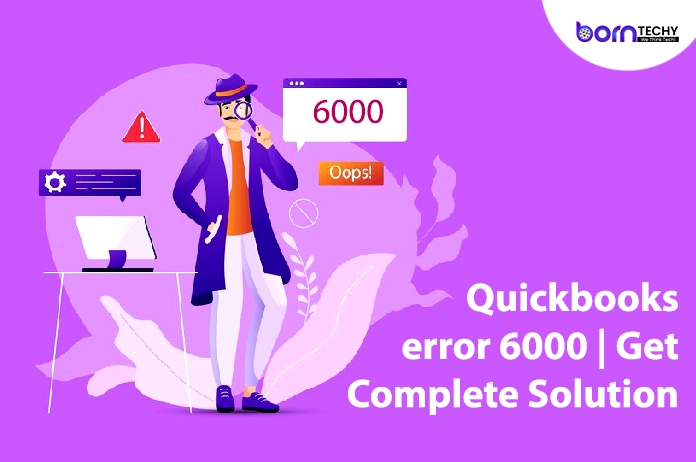QuickBooks Error 6000 is a series of errors that occur when a user tries to access a company file. These errors are usually accompanied by an error message that reads “Error -6000, XXXX” where “XXXX” is a specific error code. The error codes can be different for different users and can range from 6000 77 to 6000 832.
Reasons for QuickBooks Error 6000?
There can be several reasons why QuickBooks Error 6000 occurs. Some of the common causes are:
- The company file is located in a read-only network folder
- The company file is being accessed by multiple users at the same time
- The company file is damaged or corrupted
- QuickBooks installation files are damaged or corrupted
- The company file name has exceeded the maximum length limit.
Now that we have understood what causes QuickBooks Error 6000, let us look at some of the ways to resolve this error.
Read Also- QuickBooks Error 6123,0
Resolve QuickBooks Error 6000.
- Rename the.TLG and . ND files
QuickBooks uses.TLG and . ND files to store data about the company file. These files can sometimes become corrupted, causing QuickBooks Error 6000. To resolve this error, you can try renaming these files. Follow the steps given below:
- Close QuickBooks b. Open the folder where the company file is located c. Find the files with the same name as the company file, but with.TLG and . ND extensions d. Right-click on these files and select Rename e. Add the word “OLD” at the end of the file name f. Restart QuickBooks and try opening the company file again
- Move the company file to a different location
If the company file is located in a read-only network folder, QuickBooks Error 6000 can occur. To resolve this error, you can try moving the company file to a different location on your computer. Follow the steps given below:
- Open the folder where the company file is located b. Right-click on the company file and select Copy c. Create a new folder on your computer d. Right-click on the new folder and select Paste e. Open QuickBooks and select File > Open or Restore Company f. Navigate to the new folder and select the company file g. Click on Open.
Read Also- An Ultimate Guide To Fix QuickBooks Error 61
- Use the QuickBooks File Doctor tool
QuickBooks provides a tool called the QuickBooks File Doctor that can help you resolve various errors, including QuickBooks Error 6000. Follow the steps given below:
- Download and install the QuickBooks File Doctor tool b. Open the tool and select the company file that is causing the error c. Click on Diagnose File d. Enter your QuickBooks login credentials when prompted e. Wait for the tool to complete the diagnosis f. Follow the on-screen instructions to resolve the error.
- Check the file extension of the company file
QuickBooks company files have a . QBW extension. If the company file has a different extension, QuickBooks Error 6000 can occur. To resolve this error, you can try changing the file extension of the company file. Follow the steps given below:
- Open the folder where the company file is located b. Find the company file and right-click on it c. Select Rename and change the extension. QBW d. Press Enter to save the changes e. Open QuickBooks and try opening the company file again.
In other words:-
QuickBooks Error 6000 is a common error that occurs when trying to access a company file. This error can occur due to various reasons, such as a corrupted company file, damaged QuickBooks installation files, or an exceeded file name length limit. It can also happen when the company file is located in a read-only network folder or when multiple users try to access it at the same time.
To fix this error, users can try various solutions. One solution is to rename the.TLG and . ND files, which are files used by QuickBooks to store data about the company file. If these files become corrupted, it can lead to QuickBooks Error 6000. Renaming these files can help resolve the error.
Another solution is to move the company file to a different location on the computer. If the company file is located in a read-only network folder, QuickBooks Error 6000 can occur. Moving the file to a different location on the computer can help resolve this error.
QuickBooks provides a tool called the QuickBooks File Doctor that can help diagnose and fix various errors, including QuickBooks Error 6000. Users can download and install this tool and follow the on-screen instructions to resolve the error.
Sometimes, the file extension of the company file can cause QuickBooks Error 6000. QuickBooks company files have a . QBW extension, and if the file has a different extension, the error can occur. Changing the file extension of the company file to. QBW can help resolve this error.
Conclusion:-
In summary, QuickBooks Error 6000 is a common error that can occur due to various reasons. By following the solutions mentioned above, users can resolve this error and continue using QuickBooks for their accounting needs.
Read Also- How to Fix QuickBooks Error 1603?